Windows任务栏右侧小图标显示不完整
之前发现windows电脑右侧小图标显示不完整

百度了一下,只需要新建一个bat文件,内容是
1 | |
以管理员身份运行后就好了,中间屏幕会闪一下蓝屏2s,不用担心。然后就可以变成下面这样
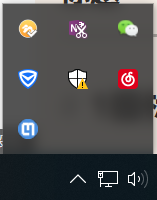
参考资料:https://jingyan.baidu.com/article/ae97a64608ba0cbbfd461d8f.html
Windows任务栏右侧小图标显示不完整
https://glooow1024.github.io/2020/01/08/software/taskbar/